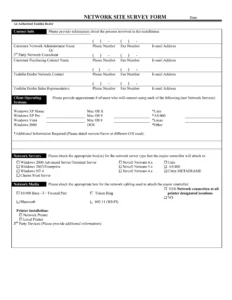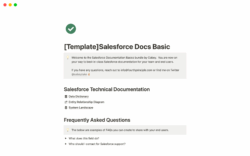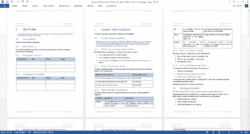Imagine walking into a new IT System Administrator role and being greeted by…nothing. No network diagrams, no server configurations, no documented procedures. Just a blank slate. Sounds like a nightmare, right? A well-organized and readily available IT system administrator documentation template can be a lifesaver in such scenarios, not only for newcomers but also for experienced admins needing to quickly recall critical information.
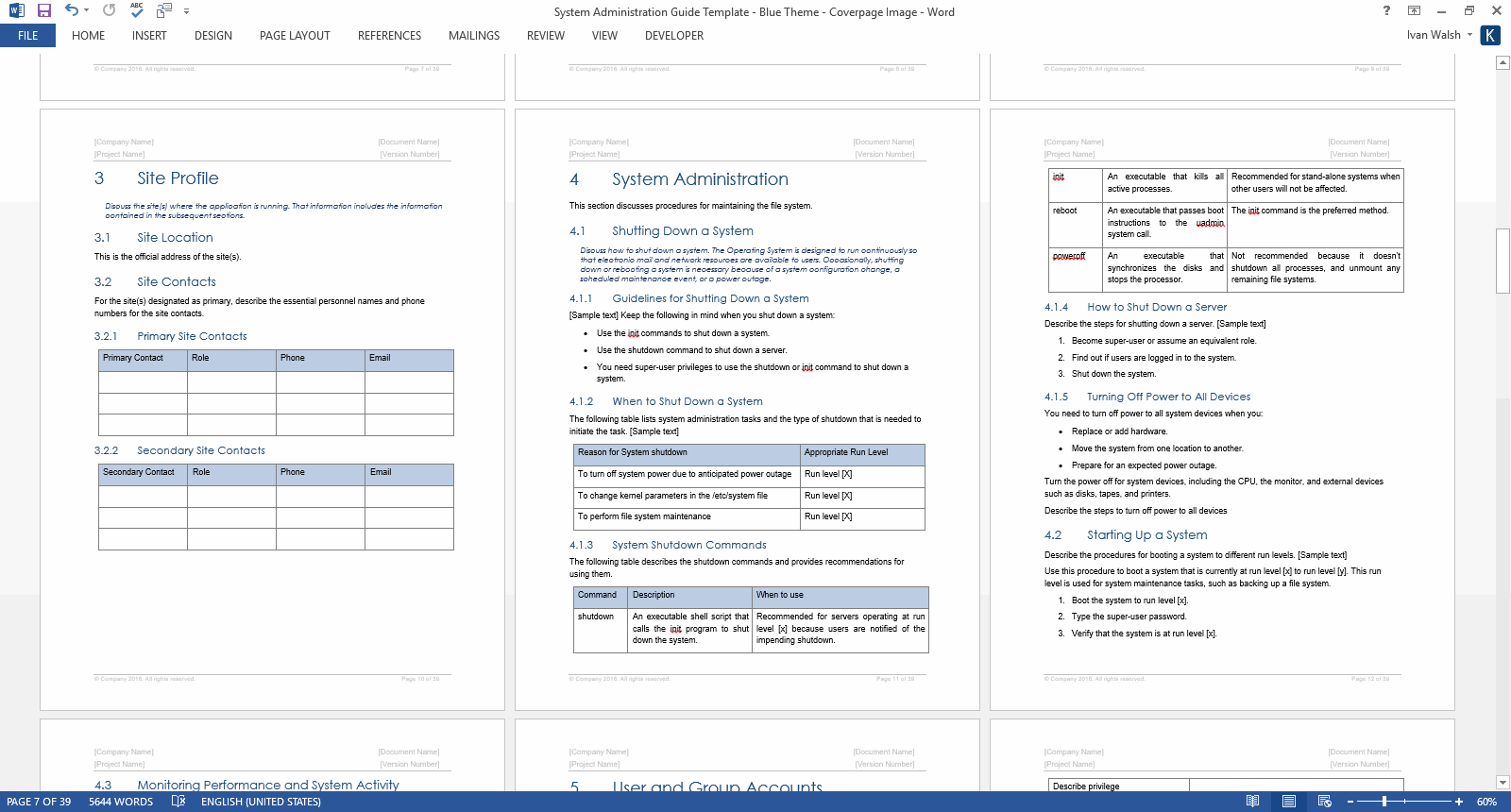
This is where the magic of a good documentation template comes in. It’s not just about ticking boxes; it’s about creating a living, breathing resource that empowers your IT team, ensures business continuity, and reduces the risk of costly errors. Think of it as an instruction manual for your entire IT ecosystem.
In this article, we’ll explore the importance of having a comprehensive IT system administrator documentation template, what it should include, and how it can streamline your IT operations. We will provide you with some practical advice and some useful examples.
Why an IT System Administrator Documentation Template is Essential
Having a robust IT system administrator documentation template in place is more than just good practice; it’s a fundamental requirement for a well-managed and efficient IT environment. It’s the central repository of knowledge for your entire infrastructure, software, and processes. Without it, you’re essentially operating in the dark, relying on tribal knowledge that can vanish with employee turnover. Let’s dive into the key reasons why this is so important.
Firstly, documentation ensures business continuity. What happens when your star system administrator goes on vacation or, worse, leaves the company? If all their knowledge is trapped in their head, you’re in a world of trouble. A comprehensive documentation template allows other team members to quickly understand the system, troubleshoot issues, and maintain operations with minimal disruption. It provides a safety net against unforeseen circumstances and knowledge loss.
Secondly, a well-structured documentation streamlines troubleshooting and problem-solving. When an issue arises, instead of spending hours searching for clues and guessing at solutions, your team can consult the documentation for step-by-step instructions, known errors, and troubleshooting tips. This significantly reduces downtime, improves response times, and minimizes the impact on business operations.
Thirdly, comprehensive documentation improves security and compliance. Accurate records of system configurations, security protocols, and access controls are crucial for maintaining a secure IT environment and complying with industry regulations. Documentation provides an audit trail that demonstrates your commitment to security and helps you identify vulnerabilities before they can be exploited.
Finally, a well-maintained IT system administrator documentation template facilitates training and onboarding. New team members can quickly get up to speed on the organization’s IT systems and processes by reviewing the documentation. This accelerates their learning curve, reduces the burden on experienced staff, and ensures that everyone is following the same procedures.
What to Include in Your Documentation Template
The specific contents of your IT system administrator documentation template will depend on the unique needs and complexity of your IT environment. However, there are some essential elements that should be included in every template. Let’s break down the key areas.
First, network infrastructure documentation is paramount. This includes network diagrams showing the layout of your network, IP address schemes, subnet masks, router configurations, firewall rules, and VPN settings. Detail any wireless networks, including security protocols and access points.
Second, server documentation should contain detailed information about each server, including its operating system, hardware specifications, installed software, roles and responsibilities, backup schedules, and disaster recovery procedures. Include information on virtual machines, hypervisors, and cloud instances.
Third, application documentation includes information on the purpose, configuration, dependencies, and maintenance procedures for all applications used in your organization. Document the installation process, upgrade procedures, and troubleshooting steps.
Fourth, security documentation is critical. This includes security policies, password policies, access control lists, intrusion detection systems, vulnerability assessments, and incident response plans. Keep track of security updates and patches applied to all systems.
Fifth, procedure documentation. This section includes step-by-step instructions for common tasks such as user account creation, software installation, system backups, and disaster recovery. Document all standard operating procedures to ensure consistency and efficiency.
Consider using a structured format for your IT system administrator documentation template, such as a wiki, knowledge base, or dedicated documentation software. This makes it easier to search, update, and maintain the documentation over time. Regularly review and update the documentation to ensure that it remains accurate and relevant. Assign responsibility for maintaining different sections of the documentation to different team members.
It is also important to include a version history for each document. This allows you to track changes over time and revert to previous versions if necessary. Always back up your documentation regularly to prevent data loss.
The beauty of a good documentation template is its adaptability. Tailor it to your specific environment, regularly review and update it, and ensure it remains a valuable resource for your entire IT team.
By implementing a comprehensive IT system administrator documentation template, you’re not just creating a repository of information; you’re building a solid foundation for a more efficient, secure, and resilient IT infrastructure.
Documentation is not just a task, but an investment. When implemented and maintained properly, the advantages can be numerous and can save a lot of time and money, while improving the safety and security of the company’s resources.