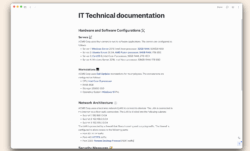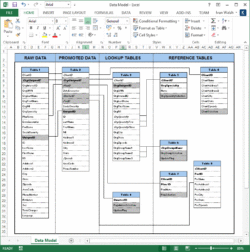Ever feel lost in your own database? You’re not alone. Many developers, data analysts, and even seasoned database administrators struggle to keep track of the purpose and structure of every table in a complex database. A well-defined database table description documentation template can be a lifesaver, acting as a comprehensive guide for anyone who needs to understand the database’s architecture and data.
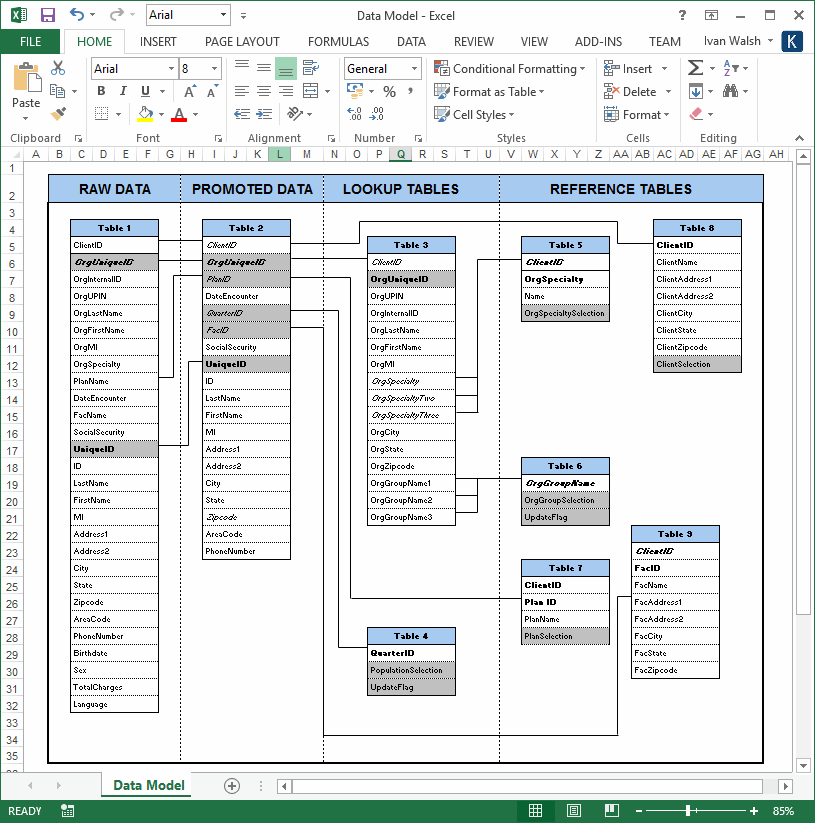
Think of it as a roadmap for your data. Without it, navigating the database can feel like wandering through a maze, constantly guessing the meaning of cryptic column names and relationships. A good template provides context, explaining the purpose of each table, the meaning of each column, and the relationships between tables. This not only saves time but also reduces the risk of errors caused by misunderstanding the data.
In this article, we’ll explore the importance of a database table description documentation template, what it should include, and how you can create one that works for your specific needs. We will discuss the essential components, best practices, and tools that can streamline the documentation process. Get ready to bid farewell to database confusion and embrace clarity with a robust and informative documentation strategy.
Why is Database Table Documentation Crucial?
Imagine inheriting a database with hundreds of tables and thousands of columns, all named in a language you barely understand. This isn’t a far-fetched scenario; it’s a common challenge faced by many in the data world. Without proper documentation, understanding the database structure can be a monumental task, leading to wasted time, incorrect queries, and ultimately, flawed insights. That’s where a well-crafted database table description documentation template proves its worth.
Good database documentation serves as a central repository of knowledge, explaining the purpose of each table, the definition of each column, and the relationships between tables. It’s like having a user manual for your data. This is not only helpful for new team members but also invaluable for existing team members who may have forgotten the specifics of a particular table or column over time. It avoids institutional knowledge walking out of the door when someone leaves the company.
Furthermore, clear and concise documentation promotes data quality and consistency. By defining the expected data types, constraints, and validation rules for each column, you can ensure that data is entered and used correctly. This reduces the risk of errors and inconsistencies, leading to more reliable and trustworthy data. Documenting validation rules also allows other developers to understand the intent of the database architects and ensure that existing or new applications meet the required validation.
Beyond internal benefits, database documentation is also essential for compliance and auditing purposes. Many industries require organizations to maintain detailed records of their data and systems. Comprehensive database documentation can demonstrate that you have a clear understanding of your data and that you are taking appropriate measures to protect its integrity and security. Without this, companies would face substantial compliance issues and may have to pay penalties.
Finally, remember the long game. Databases evolve over time. Tables are added, columns are modified, and relationships are changed. Without proper documentation, it becomes increasingly difficult to track these changes and understand the impact they have on the overall database structure. A well-maintained database table description documentation template ensures that your documentation remains up-to-date and accurate, providing a valuable historical record of your database’s evolution.
Key Elements of a Great Database Table Description Documentation Template
Creating an effective database table description documentation template involves identifying the key elements that provide comprehensive information about your database structure. A good template should be detailed enough to be informative but also concise and easy to understand. A good starting point is to decide on a single method to document the database consistently, whether that be through a spreadsheet, a dedicated documentation tool, or even embedded documentation within the database itself.
At the very least, you need a Table Name field, a Description field, Column Name field, Data Type field, and Key field. The Table Name should clearly identify the table’s purpose. The Description should provide a high-level overview of what the table stores and its role within the database. For each column, the Column Name should be descriptive, the Data Type should specify the type of data it stores (e.g., integer, text, date), and the Key field should indicate if it’s a primary key, foreign key, or part of a composite key. Not only should the column name be descriptive, but a Description field should be included to give more context to what the column refers to.
Consider adding additional fields like Constraints, Default Values, and Relationships. Constraints can specify rules for the data, such as “NOT NULL” or “UNIQUE.” Default Values indicate the value automatically assigned to a column if no value is provided during data insertion. Relationships describe how the table relates to other tables in the database, including the foreign key relationships.
Another helpful element is a Change Log or Version History. This allows you to track changes made to the table structure over time, including the date of the change, the person who made the change, and a description of the change. This is invaluable for understanding the evolution of the database and troubleshooting issues.
Finally, think about the format and accessibility of your template. A well-formatted template is easy to read and navigate. Consider using a consistent layout, clear headings, and visual aids like diagrams or flowcharts. Accessibility is also crucial. Choose a format that can be easily accessed and updated by all team members, whether it’s a shared spreadsheet, a wiki page, or a dedicated documentation tool. Consider using tools that can automatically generate documentation from the database schema, making the process more efficient.
In conclusion, taking the time to document your database effectively is an investment that pays off in the long run. It’s a process that helps to build better and more maintainable database architectures.
A strong database is only as good as its documentation. Using a database table description documentation template ensures that everyone understands your data and can work with it effectively.