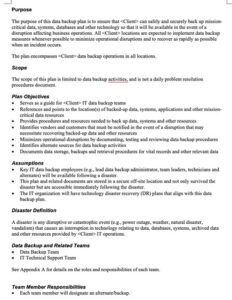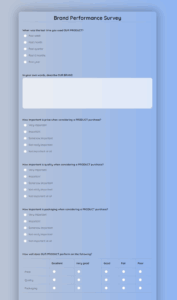Losing data can feel like losing a piece of yourself, especially in today’s digital world. Think about it: precious family photos, important work documents, maybe even your meticulously crafted fantasy football league roster. All gone in a flash if your hard drive decides to take a permanent vacation. That’s where having a solid data backup plan comes in, and a critical piece of that plan is well-organized documentation. A data backup documentation template helps you keep track of your backups, making sure you can recover your data quickly and efficiently when disaster strikes.
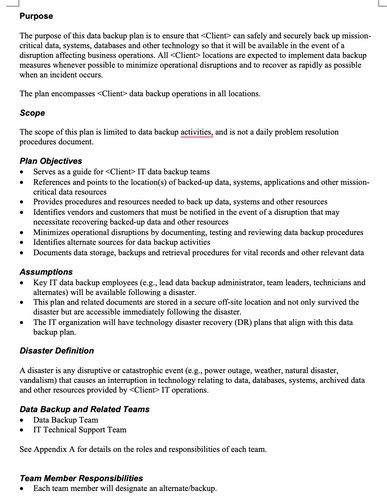
Imagine trying to restore your data during a crisis without any documentation. You’re frantically searching for the right backup files, unsure of which versions are the most recent or where they’re even stored. It’s a recipe for panic and potentially even more data loss. A comprehensive template eliminates this guesswork, providing a clear roadmap for restoring your data, minimizing downtime, and ensuring business continuity. It’s like having a detailed instruction manual for putting your digital life back together.
This article will guide you through the essential elements of a data backup documentation template and show you how to create one that fits your specific needs. We’ll explore the key components, provide practical tips, and explain why this seemingly simple document can be a lifesaver when the unexpected happens. So, let’s dive in and build a safety net for your valuable digital assets.
Why a Data Backup Documentation Template is Essential
Think of your data backup documentation template as the master key to unlocking your digital recovery after a potential disaster. It’s more than just a checklist; it’s a comprehensive guide that outlines every aspect of your data backup process. Without it, you’re essentially navigating in the dark, hoping to stumble upon the right solution during a critical time. The primary goal of this template is to ensure a smooth and efficient data recovery process.
One of the biggest benefits of using a template is the consistency it brings to your backup procedures. It provides a standardized framework for recording important information, such as the types of data being backed up, the frequency of backups, the storage locations, and the recovery procedures. This consistency is crucial for ensuring that everyone involved understands the process and can follow it accurately. It also helps in identifying any gaps or inconsistencies in your current backup strategy.
Furthermore, a data backup documentation template is instrumental in ensuring regulatory compliance. Many industries have strict regulations regarding data protection and recovery. By documenting your backup procedures, you can demonstrate that you’re taking the necessary steps to protect sensitive information and comply with these regulations. This can be particularly important during audits or legal proceedings. The template also aids in version control. As your systems and data evolve, so too should your backup strategy. The documentation ensures that you have a record of previous backup configurations, which can be invaluable for troubleshooting or reverting to a previous state.
Another crucial aspect is knowledge transfer. What happens if the person responsible for managing your backups leaves the company? Without proper documentation, the knowledge of the backup process goes with them. A comprehensive template ensures that anyone can step in and understand the process, minimizing disruption and ensuring business continuity. It facilitates easy onboarding for new team members and provides a valuable reference point for existing staff.
Finally, consider the time savings. During a data loss event, time is of the essence. A well-documented backup process allows you to quickly identify the necessary steps, locate the relevant backup files, and restore your data. This can significantly reduce downtime and minimize the impact on your business. Without documentation, you’re likely to waste valuable time trying to figure things out, potentially leading to further data loss or financial repercussions.
Key Components of a Data Backup Documentation Template
A robust data backup documentation template should cover all the essential aspects of your backup process, ensuring a comprehensive and easily understandable record. Think of it as a living document, constantly updated to reflect changes in your systems and procedures. Let’s break down the key components that should be included.
First and foremost, you need a clear description of the data being backed up. This should include a detailed list of all files, folders, databases, and systems that are included in the backup. Specify the location of this data and any relevant naming conventions. This information is crucial for identifying what needs to be restored in the event of data loss. Don’t just say “all important files;” be specific and list out the critical areas. Clearly define the scope of the backup. Include details like whether it’s a full, incremental, or differential backup, and explain the rationale behind choosing that method.
Next, detail the backup schedule. How often are backups performed? Are they daily, weekly, or monthly? What time of day do they occur? Documenting the schedule ensures that backups are consistently performed and that you have recent backups available in case of a disaster. Also, clearly outline the retention policy. How long are backups stored? Are older backups archived or deleted? A clear retention policy is essential for managing storage space and ensuring that you have the appropriate data available for restoration, while also adhering to any regulatory requirements. Be sure to include details on where your backups are stored. Is it on-site, off-site, or in the cloud? Provide specific locations, such as server names, IP addresses, or cloud storage bucket names. Also include details of the backup software used, including the version number and any relevant configuration settings. This information is crucial for ensuring compatibility when restoring backups.
Document the recovery procedures. This is perhaps the most critical part of the template. Outline the steps required to restore data from a backup, including any specific tools or software needed. Provide clear, step-by-step instructions that can be followed by anyone, even those unfamiliar with the backup process. Include details on how to test the restore process regularly to ensure that it works as expected. Finally, create a section for troubleshooting. List common issues that may arise during the backup or restoration process and provide solutions. This can save valuable time and effort during a data loss event. You can use the data backup documentation template as a checklist to easily do the backup.
Don’t forget to include contact information for the individuals responsible for managing the backups. This ensures that there’s always someone available to answer questions or resolve issues. Include their names, phone numbers, and email addresses. The data backup documentation template becomes your go-to guide.
Regularly review and update the documentation to reflect any changes in your systems, procedures, or personnel. This ensures that the template remains accurate and relevant over time. Treat your documentation as a living document, always evolving with your business needs.
By meticulously documenting your data backup process, you’re not just creating a safety net; you’re building a foundation for business continuity and peace of mind. It’s an investment that pays dividends when you need it most.
Having a well-structured data backup documentation template is crucial for protecting your valuable information. It’s a relatively small effort that can save you immense headaches and potential financial losses down the road.
Ultimately, the goal is to have a clear, concise, and easily accessible guide that empowers you to recover your data quickly and efficiently, minimizing downtime and ensuring business continuity.