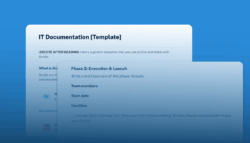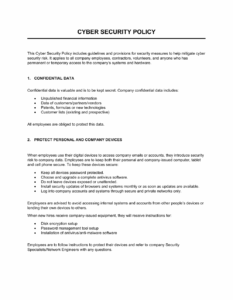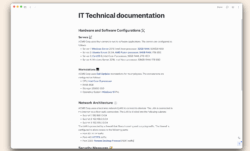So, you’ve written an awesome piece of software. Congratulations! But before you start celebrating, remember that code is read much more often than it’s written. And without proper documentation, your masterpiece could turn into a tangled mess that only you understand – and even that understanding might fade with time. That’s where a computer program documentation template comes in handy. It provides a structured framework for explaining what your code does, how it works, and how others can use it. Think of it as a user manual, but for developers and other stakeholders.
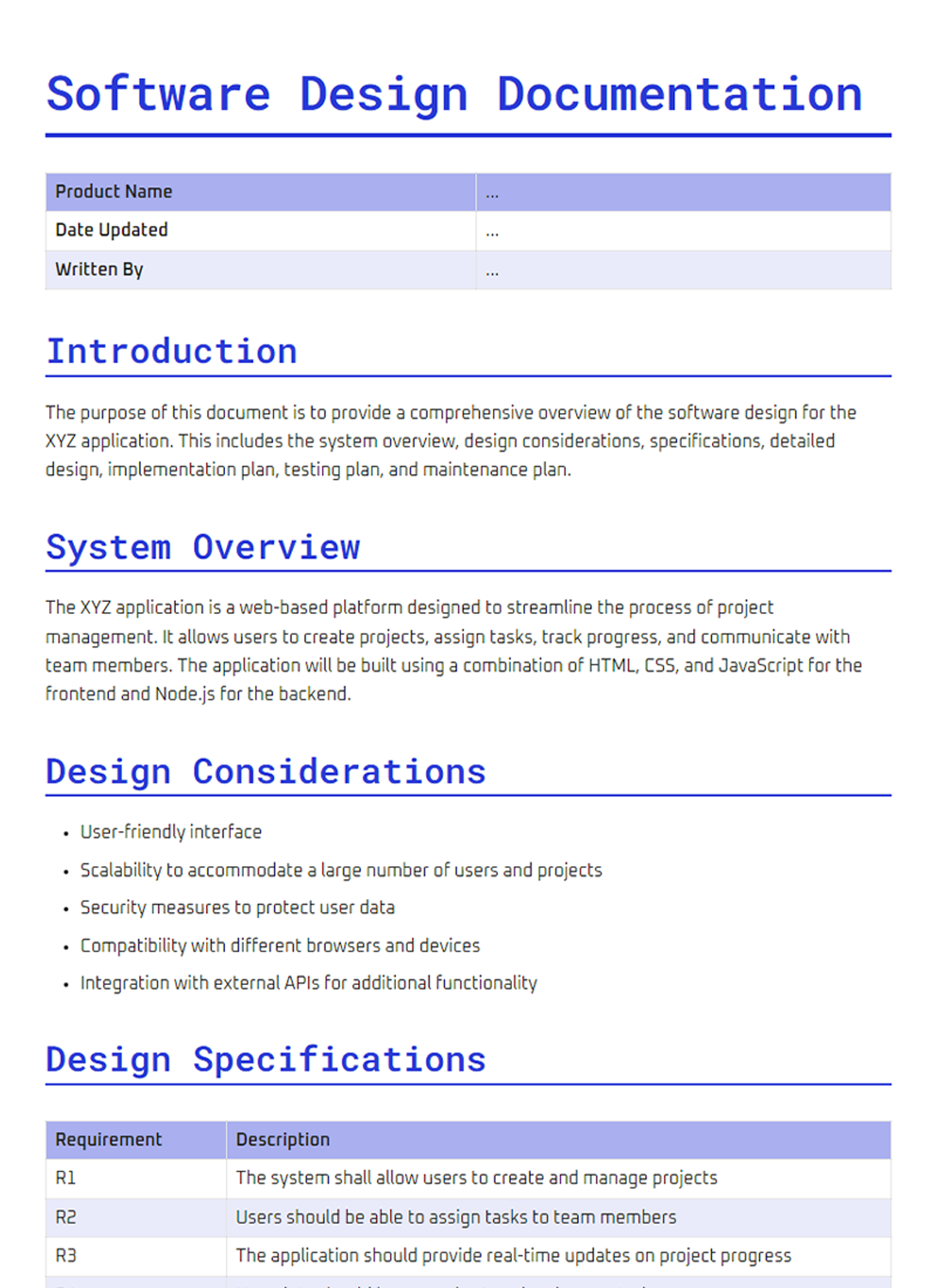
Why bother with documentation at all? Well, for starters, it makes your code easier to maintain. When you or someone else needs to fix a bug, add a feature, or refactor the code, good documentation can save hours of head-scratching. It also facilitates collaboration. If you’re working on a team, clear documentation ensures that everyone is on the same page and can contribute effectively. And finally, it helps onboard new developers. Imagine trying to decipher a complex codebase without any guidance – it’s like trying to navigate a foreign city without a map.
A well-structured computer program documentation template can streamline the entire process. It helps you think systematically about your code and ensures that you cover all the important aspects. It’s not just about writing comments; it’s about creating a comprehensive resource that explains the purpose, design, and usage of your software. Let’s delve into the specifics and explore what makes a great template.
Why You Absolutely Need a Documentation Template
Let’s face it: writing documentation can feel like a chore. It’s often seen as an afterthought, something to be done after the “real work” of coding is finished. But that’s a huge mistake. Think of documentation as an investment in the long-term health and usability of your software. A good computer program documentation template makes the process less daunting and ensures that you don’t skip any crucial details. It helps you organize your thoughts and present your code in a clear and accessible way.
One of the biggest benefits of using a template is consistency. When everyone on your team uses the same template, the documentation for different projects will have a similar look and feel. This makes it easier for developers to switch between projects and understand the code. Consistency also improves the overall quality of the documentation, as it encourages developers to follow best practices and avoid common pitfalls.
Another advantage is that a template can act as a checklist, reminding you of all the things you need to document. It might include sections for describing the overall architecture of the software, explaining the purpose of each module, and providing examples of how to use the different functions and classes. By following the template, you can be sure that you’re providing all the information that developers will need to understand and use your code.
Furthermore, good documentation helps with testing and debugging. When you have a clear understanding of how the code is supposed to work, it’s much easier to identify and fix bugs. Documentation can also include information about known issues and limitations, which can save developers time and frustration. And if you’re using automated testing tools, documentation can provide valuable context for understanding the test results.
Finally, a comprehensive computer program documentation template can significantly improve the adoption rate of your software. If potential users can easily understand how to use your software, they’re more likely to give it a try. And if they have a positive experience, they’re more likely to recommend it to others. Good documentation is therefore an essential part of marketing your software and building a loyal user base.
Key Elements of an Effective Template
So what makes up a good computer program documentation template? It’s not just about dumping all the comments into a single file. A truly effective template should cover several essential aspects of your project.
First and foremost, you need a clear and concise introduction. This should provide a high-level overview of the software, explaining its purpose, target audience, and key features. It should also include instructions on how to install and configure the software. Think of it as an executive summary – a quick overview that gives readers a sense of what the software is all about.
Next, you need to document the overall architecture of the software. This includes describing the different modules or components that make up the software, as well as the relationships between them. A diagram can be helpful here, as it can provide a visual representation of the architecture. The goal is to give readers a clear understanding of how the different parts of the software fit together.
Each function, class, and method should be thoroughly documented. For each one, describe its purpose, input parameters, return values, and any potential side effects. Provide examples of how to use it, and explain any common errors that might occur. The more detailed and specific you are, the better. Remember, you’re writing for someone who might not be familiar with the code, so don’t assume anything.
Don’t forget about error handling. Document all the possible errors that can occur, and explain how to handle them. This is especially important for functions that interact with external resources, such as databases or network connections. Providing clear error messages can save developers a lot of time and frustration when debugging their code.
Finally, include examples of how to use the software in different scenarios. These examples should be realistic and demonstrate the most common use cases. Providing a variety of examples will help developers understand how to adapt the software to their own needs. Consider including code snippets that users can copy and paste into their own projects. A well-documented computer program documentation template will empower users to seamlessly integrate your software into their workflows.
Ultimately, the goal is to make it as easy as possible for others to understand and use your software. By following a structured computer program documentation template, you can ensure that your documentation is comprehensive, consistent, and accessible.
Documenting code might not always be the most thrilling task, but the payoff in terms of maintainability, collaboration, and adoption is well worth the effort. So grab a template, start documenting, and watch your software thrive.