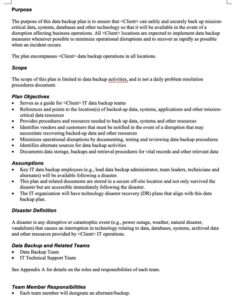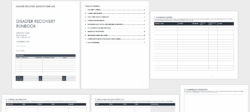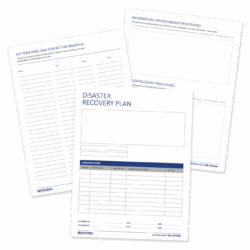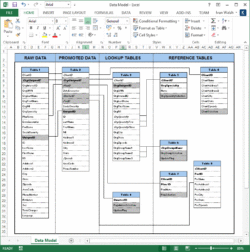Let’s face it, database backups aren’t exactly the most glamorous part of managing a system. We all know we *should* be doing them regularly and properly, but it’s easy to let the documentation side of things slide. After all, the database is working, right? Why spend extra time documenting the process? Well, because when disaster strikes and you *need* that backup, clear, concise documentation can be the difference between a smooth recovery and a full-blown panic.
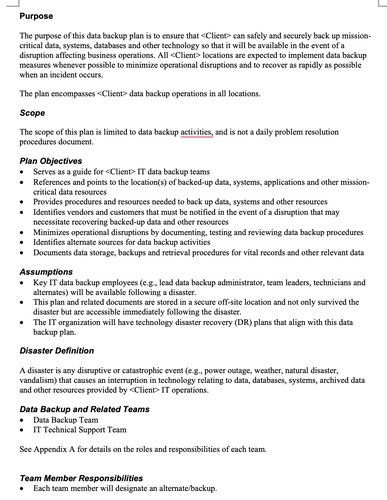
Think of your database backup documentation as an insurance policy for your data. It outlines exactly how backups are created, where they’re stored, how often they’re performed, and crucially, how to restore them. Without this information, even the most robust backup system is useless. Imagine scrambling to piece together the restore process while your system is down and your stakeholders are breathing down your neck. Not a fun situation! A solid database backup documentation template can prevent such chaos.
This article aims to guide you through creating a comprehensive and effective database backup documentation template. We’ll cover the key elements you should include, best practices for keeping it up-to-date, and tips for making it accessible to everyone who needs it. Let’s get started and turn those backup processes from a mystery into a well-oiled, documented machine.
Why a Good Database Backup Documentation Template is Crucial
A well-structured database backup documentation template is much more than just a formality; it’s a critical component of your data protection strategy. It provides a clear roadmap for performing backups and, more importantly, restoring data in the event of data loss or corruption. Without it, you’re essentially flying blind, hoping that your backup procedures will work when you need them most.
Consider the potential consequences of inadequate documentation. A server failure occurs, and your team needs to restore the database from a recent backup. Without clear instructions, the restore process becomes a stressful, time-consuming exercise in guesswork. This can lead to prolonged downtime, data loss, and ultimately, damage to your organization’s reputation and bottom line. Proper documentation can save the day.
Moreover, a good template ensures consistency across your backup procedures. It standardizes the way backups are performed, named, and stored, making it easier for different team members to understand and manage the process. This is especially important in larger organizations with multiple databases and backup administrators.
Furthermore, comprehensive documentation facilitates auditing and compliance. Many regulations, such as GDPR and HIPAA, require organizations to demonstrate that they have adequate data protection measures in place. A well-documented backup strategy is a key element of meeting these requirements. By providing a clear record of your backup procedures, you can demonstrate your commitment to data security and compliance.
Finally, a database backup documentation template streamlines onboarding and knowledge transfer. When new team members join the organization, they can quickly learn the backup procedures by referring to the documentation. This reduces the learning curve and ensures that critical knowledge is not lost when experienced employees leave. In short, a good database backup documentation template is an invaluable asset for any organization that relies on databases.
Key Elements of a Comprehensive Template
So, what should your database backup documentation template actually include? Here’s a breakdown of the essential components:
First and foremost, detail the scope of the documentation. Clearly define which databases are covered by the document. Include database names, server locations, and any other relevant identifiers. This eliminates ambiguity and ensures that everyone knows exactly which systems are being protected.
Next, describe the backup schedule. Specify how often backups are performed (e.g., daily, weekly, monthly), and at what time of day. Explain the rationale behind the schedule – why was this particular frequency chosen? This helps ensure that backups are performed at appropriate intervals to minimize data loss in the event of a failure. Clearly describe also what types of backups are performed: full, incremental, or differential, and why.
Document the backup method. Describe the tools and technologies used to create the backups. This might include database management system built-in tools, third-party backup software, or custom scripts. Provide step-by-step instructions for performing the backups, including any specific commands or configurations that are required. Consider including screenshots to clarify the process.
Specify the backup storage location. Where are the backups stored? Are they stored locally, on a network share, or in the cloud? Provide details about the storage infrastructure, including server names, file paths, and access permissions. It’s crucial that this information is accurate and up-to-date so that backups can be easily located when needed.
Finally, and perhaps most importantly, outline the restore process. Provide detailed, step-by-step instructions for restoring the database from a backup. Include information about how to select the appropriate backup, how to verify the integrity of the backup, and how to troubleshoot common restore errors. This section should be written in clear, concise language that can be easily understood by anyone who needs to restore the database. Also document how to test the restore.
Keeping your database backup documentation current is important. If anything changes in your backup process, immediately update the document. Consider adding a version history to the document to track changes over time.
By proactively managing and documenting our backup strategy, we safeguard against unforeseen data catastrophes and ensure the continued smooth operation of our essential business systems.