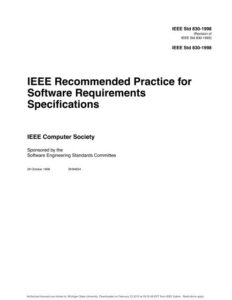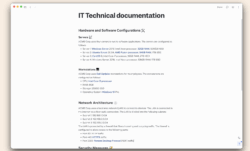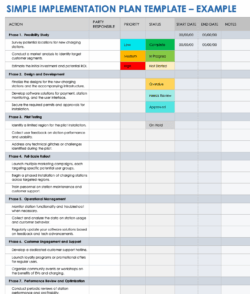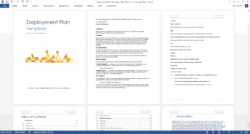Ever felt like navigating the inner workings of system software is like wandering through a maze blindfolded? You’re not alone. System software, the fundamental layer that makes our computers tick, can be incredibly complex. And without proper documentation, understanding, maintaining, and improving it becomes a real headache. Think of it like trying to assemble a complex piece of furniture without the instructions – frustrating and potentially disastrous.
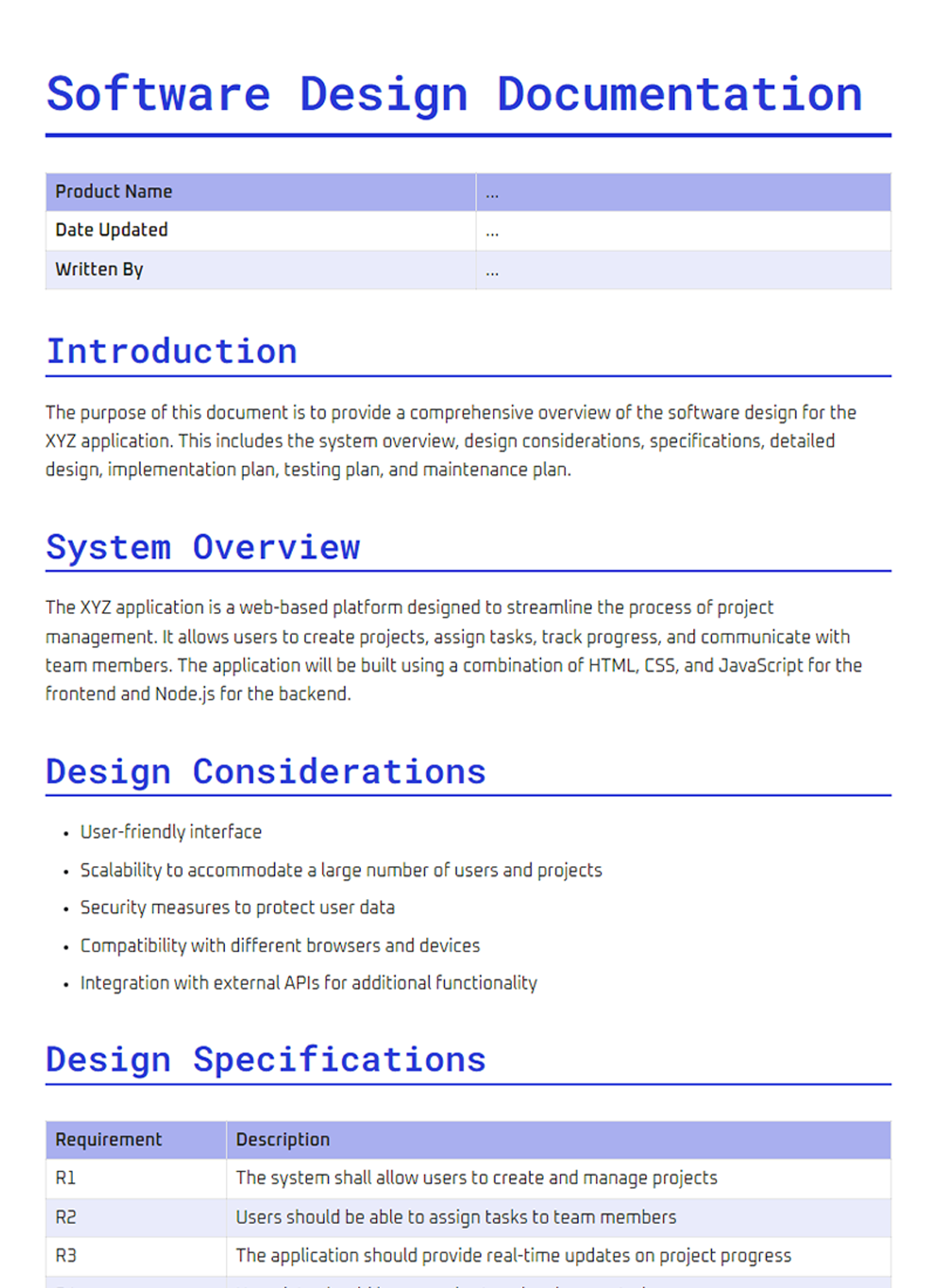
That’s where a good system software documentation template comes in. It’s your roadmap, your instruction manual, and your translator, all rolled into one. A well-structured template provides a framework for capturing all the essential details about your system software, from its architecture and functionality to its interfaces and dependencies. It transforms that daunting maze into a well-lit, easily navigable path.
In this article, we’ll explore why system software documentation is crucial, what key elements should be included in a robust template, and how using a template can streamline your documentation process and ultimately save you time, money, and a whole lot of frustration. We’ll delve into the benefits of having a clear, concise, and readily available record of your system software. Let’s dive in and unlock the secrets to effective system software documentation.
Why Comprehensive System Software Documentation Matters
Imagine a scenario where the original developers of a critical piece of system software have moved on to other projects or even left the company. Suddenly, a bug emerges, or a new feature needs to be implemented. Without comprehensive documentation, the new team tasked with maintaining or enhancing the software faces a significant challenge. They must reverse engineer the code, try to decipher its original intent, and potentially introduce new errors in the process. This can be incredibly time-consuming, costly, and risky. Good documentation acts as a knowledge transfer mechanism, bridging the gap between developers and ensuring continuity.
Beyond knowledge transfer, documentation serves as a valuable tool for debugging and troubleshooting. When problems arise, a well-documented system allows developers to quickly identify the root cause and implement a fix. It provides insights into the system’s behavior, its interactions with other components, and its potential vulnerabilities. This speeds up the debugging process and reduces the risk of prolonged downtime.
Another critical aspect is that proper documentation facilitates collaboration among different teams. System software often interacts with various other systems and applications. Clear and concise documentation allows different teams to understand how these systems integrate, enabling them to work together more effectively and avoid conflicts. It promotes a shared understanding of the system and its dependencies.
Moreover, documentation is crucial for compliance and auditing purposes. Many industries have strict regulations that require detailed documentation of system software. This documentation serves as evidence that the software meets specific standards and requirements. It also helps auditors understand the system’s functionality and its adherence to security protocols. A system software documentation template ensures that you are capturing information needed for compliance.
Finally, good documentation can actually improve the quality of the software itself. The process of documenting a system forces developers to think critically about its design and implementation. It can reveal inconsistencies, redundancies, and potential areas for improvement. In essence, documentation is not just an afterthought; it’s an integral part of the software development lifecycle.
Essential Elements of a System Software Documentation Template
So, what exactly should be included in a comprehensive system software documentation template? The specific elements will vary depending on the complexity and nature of the system software, but here are some key areas to consider:
- **Overview and Purpose:** A high-level description of the system software, its intended purpose, and its key functionalities.
- **Architecture:** A detailed description of the system’s architecture, including its components, modules, and their interactions. Diagrams and flowcharts are particularly helpful here.
- **Functional Specifications:** A detailed description of each function or feature, including its inputs, outputs, and expected behavior.
- **Interfaces:** A comprehensive description of all interfaces, including APIs, data structures, and communication protocols.
- **Data Structures:** Detailed information about the data structures used within the system, including their format, size, and meaning.
- **Algorithms:** Descriptions of the key algorithms used in the system, including their purpose, inputs, and outputs.
- **Error Handling:** A description of how the system handles errors and exceptions.
- **Security Considerations:** A description of the security measures implemented in the system, including authentication, authorization, and encryption.
- **Installation and Configuration:** Detailed instructions on how to install and configure the system software.
- **Maintenance and Troubleshooting:** Information on how to maintain and troubleshoot the system software.
- **Glossary of Terms:** A glossary of technical terms and acronyms used throughout the documentation.
It’s also important to consider the audience for your documentation. Is it intended for developers, testers, system administrators, or end-users? The level of detail and the technical language used should be tailored to the specific audience. Using a system software documentation template can help ensure consistency in style and format, making the documentation easier to read and understand.
Remember, the goal is to create documentation that is clear, concise, and easy to understand. Avoid jargon and technical terms whenever possible, and use diagrams and examples to illustrate complex concepts. The easier it is for someone to understand the documentation, the more valuable it will be.
Selecting the right template is also important. There are many pre-built templates available online, but it’s important to choose one that is tailored to the specific needs of your system software. You may also need to customize a template to include specific information that is relevant to your project.
Consistency is key. Once you’ve chosen a template, stick to it. This will make it easier for people to find the information they need and will ensure that the documentation is consistent across different parts of the system.
Ultimately, the success of your system software documentation depends on your commitment to creating high-quality, up-to-date documentation. Make it a priority, and you’ll reap the rewards in terms of improved software quality, reduced maintenance costs, and increased team productivity.
Think about the time saved when onboarding new team members. Instead of spending weeks trying to understand how the system works, they can quickly get up to speed by reading the documentation. Or consider the frustration avoided when a bug is discovered and the developers can quickly identify the root cause by consulting the documentation. These are just a few of the ways that documentation can save you time and money.
It is clear that documentation should be a continuous effort, not just a one-time task. As the system software evolves, the documentation should be updated to reflect the changes. This ensures that the documentation remains accurate and relevant over time. Make documentation a part of your development process, and you’ll be well on your way to creating high-quality software that is easy to maintain and improve.