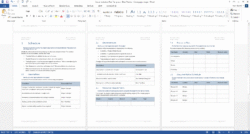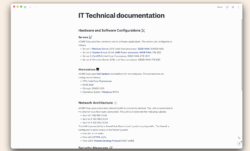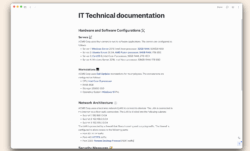Creating stellar technical documentation doesn’t just happen. It requires planning, consistency, and adherence to well-defined standards. Think of it like building a house. You wouldn’t just start slapping bricks together without a blueprint, would you? Similarly, your technical documentation needs a solid foundation to ensure clarity, accuracy, and ease of use for your target audience. This is where a technical documentation standards template comes into play. It provides the blueprint for creating effective documentation.
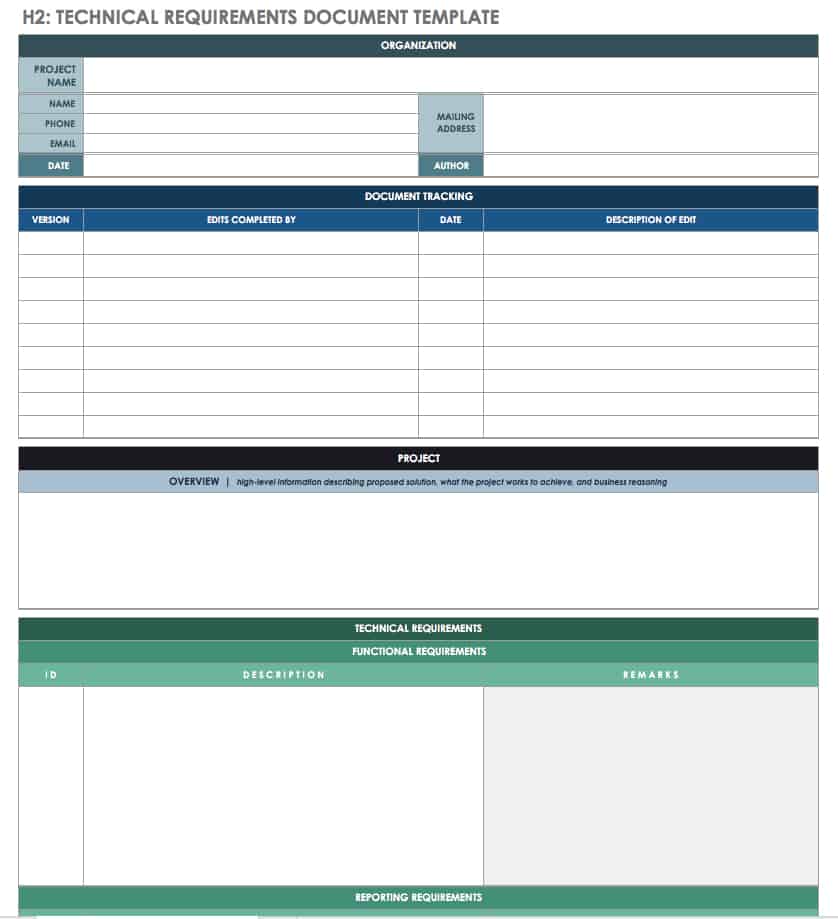
A well-crafted technical documentation standards template acts as a guiding light for your writers. It outlines the specific guidelines, formats, and conventions that should be followed when creating any piece of technical content. This consistency not only makes the documentation easier to understand but also reinforces your brand’s professionalism and attention to detail. It ensures that every document, from user manuals to API references, speaks with a unified voice.
In this article, we’ll explore the importance of technical documentation standards templates, what they typically include, and how they can streamline your documentation process. We will discuss elements, benefits, and how to implement such template effectively. Prepare to elevate your technical documentation game and empower your users with crystal-clear, easy-to-navigate information.
Why You Need a Technical Documentation Standards Template
Imagine a world where every technical document from your company looks and feels completely different. Font sizes vary wildly, terminology shifts unexpectedly, and the overall structure is inconsistent. This is a recipe for confusion and frustration for your users. A technical documentation standards template eliminates this chaos by providing a single source of truth for all documentation-related decisions.
One of the primary benefits of using a template is improved consistency. When all writers follow the same guidelines, your documentation presents a unified and professional image. This makes it easier for users to find the information they need and builds trust in your brand. Consistency also reduces the learning curve for users who interact with multiple documents, as they’ll become familiar with the established structure and conventions.
Beyond consistency, a well-defined template streamlines the documentation process. Writers don’t have to reinvent the wheel with each new document. The template provides a starting point, outlining the required sections, formatting styles, and terminology. This saves time and effort, allowing writers to focus on the content itself rather than spending hours formatting and structuring the document. It also minimizes errors and omissions, as the template serves as a checklist of essential elements.
Moreover, a technical documentation standards template helps to ensure accuracy and completeness. By specifying the types of information that must be included in each document, you can prevent writers from overlooking critical details. The template can also include guidelines for verifying the accuracy of the information and for updating the documentation as needed. This is particularly important in industries where errors can have serious consequences.
Ultimately, investing in a comprehensive technical documentation standards template is an investment in your users’ experience. Clear, consistent, and accurate documentation leads to increased user satisfaction, reduced support requests, and improved product adoption. It also demonstrates a commitment to quality and professionalism, which can enhance your brand’s reputation.
Key Elements of a Technical Documentation Standards Template
A robust technical documentation standards template is more than just a pre-formatted document. It’s a comprehensive guide that covers all aspects of the documentation process, from planning and writing to formatting and publishing. The specific elements included in your template will depend on your industry, product, and target audience, but there are some core components that should be included in almost every template.
First and foremost, your template should define the overall structure and organization of your documents. This includes specifying the required sections, such as the introduction, overview, procedures, troubleshooting, and glossary. It should also outline the order in which these sections should appear and the level of detail that should be included in each section. Consider including sample outlines or document maps to visually illustrate the desired structure.
Another crucial element is the style guide. This section should specify the preferred writing style, including tone, voice, and terminology. It should also provide guidelines for grammar, punctuation, and spelling. Consider including a list of commonly used terms and their definitions to ensure consistent usage throughout your documentation. Aim for clear, concise language that is easy for your target audience to understand.
Formatting guidelines are also essential. Your template should specify the preferred font types and sizes, heading styles, and paragraph spacing. It should also include guidelines for using images, tables, and other visual elements. Consistency in formatting is crucial for creating a professional and easy-to-read document. Think about creating pre-designed templates within your documentation software to automate the formatting process.
Furthermore, your template should address metadata and version control. Specify how documents should be named and numbered, and how revisions should be tracked. This is particularly important for ensuring that users are always accessing the most up-to-date information. Consider using a version control system to manage changes and maintain a history of revisions. For the tech-savvy, consider a technical documentation standards template hosted as code.
Finally, consider including guidelines for accessibility. Ensure that your documentation is accessible to users with disabilities by following accessibility standards such as WCAG. This includes providing alternative text for images, using proper heading structures, and ensuring sufficient color contrast. By incorporating accessibility considerations into your template, you can make your documentation more inclusive and user-friendly for everyone.
Technical documentation has the power to shape user experiences. When crafted with care, it transforms complex products into intuitive tools, making them accessible and enjoyable for everyone.
By prioritizing clarity, accuracy, and user-centric design in technical documentation, we can empower users to become confident and successful in their endeavors.